How to Create Multiple Virtual Hosts in Ubuntu with LAMP/Apache
I also assume that you have the Apache mod_rewrite module enabled. You
can enable this by typing the following command in the terminal
sudo a2enmod rewrite
Create Multiple Directories.
mkdir /var/www/mylocalsite1
mkdir /var/www/mylocalsite2
mkdir /var/www/mylocalsite3
Add your sites to the hosts file:sudo nano /etc/hosts
It will look like this
127.0.0.1 localhost
127.0.1.1 mahesh-thinkpad
# The following lines are desirable for IPv6 capable hosts
::1 ip6-localhost ip6-loopback
fe00::0 ip6-localnet
ff00::0 ip6-mcastprefix
ff02::1 ip6-allnodes
ff02::2 ip6-allrouters
Now add your virtual host names after
127.0.1.1 mahesh-thinkpad
Like
127.0.01 www.mylocalsite1.com
127.0.01 www.mylocalsite2.com
127.0.01 www.mylocalsite3.com
Configure Apache
Open new file sudo vim /etc/apache2/sites-available/mylocalsites
and add like this
<VirtualHost *:80>
ServerAdmin webmaster@localhost
DocumentRoot /var/www/html/mylocalsite1
ServerName mylocalsite1.com
ServerAlias www.mylocalsite1.com
<Directory />
DirectoryIndex index.php index index.html
Options FollowSymLinks
AllowOverride All
</Directory>
<Directory /var/www/html/mylocalsite1/>
Options Indexes FollowSymLinks MultiViews
AllowOverride All
Order allow,deny
allow from all
</Directory>
ScriptAlias /cgi-bin/ /usr/lib/cgi-bin/
<Directory "/usr/lib/cgi-bin">
AllowOverride All
Options +ExecCGI -MultiViews +SymLinksIfOwnerMatch
Order allow,deny
Allow from all
</Directory>
ErrorLog ${APACHE_LOG_DIR}/error.log
# Possible values include: debug, info, notice, warn, error, crit,
# alert, emerg.
LogLevel warn
CustomLog ${APACHE_LOG_DIR}/access.log combined
Alias /doc/ "/usr/share/doc/"
<Directory "/usr/share/doc/">
Options Indexes MultiViews FollowSymLinks
AllowOverride All
Order deny,allow
Deny from all
Allow from 127.0.0.0/255.0.0.0 ::1/128
</Directory>
</VirtualHost>
<VirtualHost *:80>
ServerAdmin webmaster@localhost
DocumentRoot /var/www/html/mylocalsite2
ServerName mylocalsite2.com
ServerAlias www.mylocalsite2.com
<Directory />
DirectoryIndex index.php index index.html
Options FollowSymLinks
AllowOverride All
</Directory>
<Directory /var/www/html/mylocalsite2/>
Options Indexes FollowSymLinks MultiViews
AllowOverride All
Order allow,deny
allow from all
</Directory>
ScriptAlias /cgi-bin/ /usr/lib/cgi-bin/
<Directory "/usr/lib/cgi-bin">
AllowOverride All
Options +ExecCGI -MultiViews +SymLinksIfOwnerMatch
Order allow,deny
Allow from all
</Directory>
ErrorLog ${APACHE_LOG_DIR}/error.log
# Possible values include: debug, info, notice, warn, error, crit,
# alert, emerg.
LogLevel warn
CustomLog ${APACHE_LOG_DIR}/access.log combined
Alias /doc/ "/usr/share/doc/"
<Directory "/usr/share/doc/">
Options Indexes MultiViews FollowSymLinks
AllowOverride All
Order deny,allow
Deny from all
Allow from 127.0.0.0/255.0.0.0 ::1/128
</Directory>
</VirtualHost>
<VirtualHost *:80>
ServerAdmin webmaster@localhost
DocumentRoot /var/www/html/mylocalsite3
ServerName mylocalsite3.com
ServerAlias www.mylocalsite3.com
<Directory />
DirectoryIndex index.php index index.html
Options FollowSymLinks
AllowOverride All
</Directory>
<Directory /var/www/html/mylocalsite3/>
Options Indexes FollowSymLinks MultiViews
AllowOverride All
Order allow,deny
allow from all
</Directory>
ScriptAlias /cgi-bin/ /usr/lib/cgi-bin/
<Directory "/usr/lib/cgi-bin">
AllowOverride All
Options +ExecCGI -MultiViews +SymLinksIfOwnerMatch
Order allow,deny
Allow from all
</Directory>
ErrorLog ${APACHE_LOG_DIR}/error.log
# Possible values include: debug, info, notice, warn, error, crit,
# alert, emerg.
LogLevel warn
CustomLog ${APACHE_LOG_DIR}/access.log combined
Alias /doc/ "/usr/share/doc/"
<Directory "/usr/share/doc/">
Options Indexes MultiViews FollowSymLinks
AllowOverride All
Order deny,allow
Deny from all
Allow from 127.0.0.0/255.0.0.0 ::1/128
</Directory>
</VirtualHost>
- We open the virtual host tag and tell apache to listen to port 80.
- The DocumentRoot directive tells apache where our site files are stored.
- ServerName is the server name of our site, the url that we will use to navigate to the site.
- ServerAlias is any other name or url that we may use to access the site, themostcommon being excluding the www.
- So basically we’re saying mylocalsite1.com is equivalent to www.mylocalsite1.com
Enable the sites in Apache and restart Apachesudo a2ensite mylocalsitesNow reload Aapchesudo service apache2 reload/restartNotes: 1. If you navigate to /etc/apache2/sites-enabled, you’ll see a symlink to each of your sites (in terminal they just look like files, but if you browse to the folder using your GUI file manager you’ll notice that they are links). They are placed there by the a2ensite command we execute in the last step. 2. If you need to remove any sites, the cleanest way in my opinion is to reverse through the steps. - First disable them using the a2dissite command: sudo a2dissite mylocalsites - Then delete the mylocalsites file from /etc/apache2/sites-available/ folder. - Then remove the reference to mylocalsite1.com, mylocalsite2.com, mylocalsite3.com from /etc/hosts - And finally restart the apache server
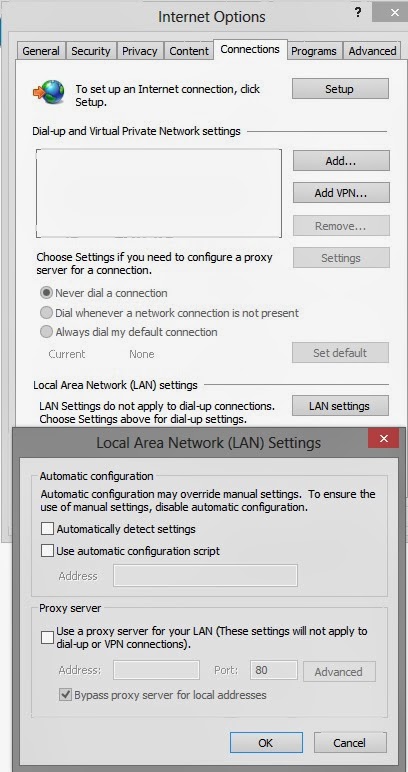

Comments
Post a Comment