Determine which service using port 80 in Windows
1) How to determine what software is using port 80 in WINDOWS
netstat -aon | findstr 0.0:80
It will list all services which is using port 80 with PID (Process ID), The last one PID
TCP 0.0.0.0:445 0.0.0.0:0 LISTENING 4
TCP 0.0.0.0:49152 0.0.0.0:0 LISTENING 524
TCP 0.0.0.0:49153 0.0.0.0:0 LISTENING 1012
2) Port 80 is being used by SYSTEM (PID 4), How to stop IIS Services
Open command prompt and type these command
Taskkill /PID 4 /F
If this will result like this
ERROR: The process with PID 4 could not be terminated.
Reason: Access is denied.
Then Type this command
iisreset /stop
now run this command netstat -aon | findstr 0.0:80
netstat -aon | findstr 0.0:80
It will list all services which is using port 80 with PID (Process ID), The last one PID
TCP 0.0.0.0:445 0.0.0.0:0 LISTENING 4
TCP 0.0.0.0:49152 0.0.0.0:0 LISTENING 524
TCP 0.0.0.0:49153 0.0.0.0:0 LISTENING 1012
2) Port 80 is being used by SYSTEM (PID 4), How to stop IIS Services
Open command prompt and type these command
Taskkill /PID 4 /F
If this will result like this
ERROR: The process with PID 4 could not be terminated.
Reason: Access is denied.
Then Type this command
iisreset /stop
now run this command netstat -aon | findstr 0.0:80
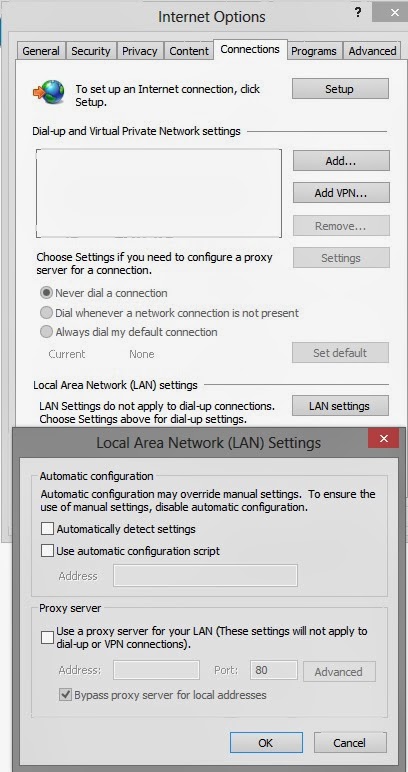

Comments
Post a Comment